Are These Apps Time and Money Savers? APP-solutely!
In a post earlier this week, I introduced the concept of “Mindful Tech”. Today, I offer the first post in our 2016 #MindfulTech series – and it’s especially for you iPhone users. Don’t worry, next week I’ll share some top apps for those of you with Android phones.
Anyway, you know that apps for iPhones are as numerous as the proverbial grains of sand on the beach (at least it seems that way). And if you’re not careful, you can get lost in exploring and downloading apps for every possible reason and purpose, most of them just “fun” or “interesting.” What’s the problem with that?
Well, it’s not unlike the struggles many of us face in controlling our Web surfing and limiting the hours we spend “browsing” on the Internet and social media. You can easily wind up with home screen after home screen of apps that seemed like a good idea at the time, but offer no real value. Most are seldom used, and eat up valuable data space on your phone.
Our commitment to #MindfulTech in 2016 means that we should think deliberately about the apps we choose; we should bother with only a select few, and make sure the ones we do download and use will actually save us time or make our lives easier. So I’ve sifted through many of the available apps for iPhone, and found five that I am confident you will find helpful and will simplify your life in one way or another. You can find them all at the App Store. There’s an app for that already on your phone, unless you’ve removed it!
1. GasBuddy
Chances are, you’ve scowled a few times as gas prices have bounced up and down (mostly up) with no apparent rhyme or reason…“It was 35 cents a gallon less this morning; why didn’t I fill up?” GasBuddy is a very simple-to-use app that collects spontaneous reports from members about the current price at a given station. Your phone’s GPS allows it to pull up the stations nearest you, or a list of “favorite” stations you have identified, to find what the price is at each one.
I wouldn’t drive 100 miles out of my way, but why not buy the cheapest gas nearby when I need it? You can save as much as 20 cents/gallon that way. It’s not going to make you rich, but it does make you feel better about buying gas. Oh, and the app even gives you a “heads up” when gas prices in your area are about to rise, so you can get a fill-up before the increase takes effect.
In summary, it’s a very user-friendly app that helps you save time and money on a regular basis. Compare that to some icon taking up space on your phone’s home screen for a store you go to once a year, with info you can easily access on its website. Think #MindfulTech.
2. FileThis
How many statements (or e-statements) do you get each month? Credit cards, insurance, banking, utility bills, and many more. Chances are you try to keep some record of those invoices and your payments, maybe on a flash drive or (gasp) in hard copy. FileThis is a better way to do that. It allows you to keep all of your records – receipts, bills, and other important documents – together, and upload them to the cloud (through your choice of services, including the one you probably have access to as part of your cell phone plan).
That way, you know where everything is, and you have instant access to it wherever you have the Internet. You can store up to 6 accounts with the app’s base (free) version, but premium plans allow for many more. FileThis is a neat (literally and figuratively) way to add more organization into the business of running your personal life.
3. 1Password
Passwords are a pain in the you-know-what. There, I said it. I realize the importance of having secure passwords protecting our valuable information, but there has to be a better way. Because most of us do one of two things, we have scads of different passwords for different accounts and regularly forget them; so we waste time “trying” incorrect passwords until we have to go through a reset – and then forget the new password a month later.
Or, worse yet – we actually record all our passwords and save them in one place; a hard copy in our desk, or a digital file that we try to “hide” on our computer or a flash drive under a file name like “Mom’s Fruitcake Recipe.” Not just silly, it’s foolish, and a recipe for disaster.
1Password is that “better way.” It’s a free app that adds security and saves you time. It creates strong, unique passwords for all your accounts, and stores those log-in details under a single encrypted code. When you want to log in to an account, a single tap of your finger and the app inserts the right password, with no one typing anything and no one seeing anything. It’s safe, simple and almost essential in these days of security threats and data breaches.
4. Weebly
Developing a website can take a great deal of time and money, and many businesses invest a great deal in a site that combines maximum functionality with a creative look and feel that represents the business well to its audiences. But today a great many people are looking for a quick, simple way to open an online store, start a blog or create a free website for their business or organization. Weebly is exactly what they’re looking for.
Weebly is a remarkably easy-to-operate mechanism with which you can create a functional and good-looking website through the use of the design templates and the intuitive instructions provided. The iPhone app even allows you to create that website using only your phone – no computer involved.
5. IFTTT’s “DO” Button
Since our whole #MindfulTech series is about saving you time and making life easier, I wanted to include an app that is literally all about productivity. If you haven’t heard of it, IFTTT is an app that can ‘automate” a wide variety of actions in your daily life. The letters actually stand for “If This, Then That.” You can use the app to pre-set a certain action to trigger a follow-up action (this is called a “recipe”). For example, you take a picture, and the app uploads it to your social media channels instantly; your phone’s clock hits 6 a.m. and it sends the day’s weather forecast to your calendar; or you leave a hotspot and your phone reminds you to turn off Wi-Fi to save battery life.
The app has pretty amazing capability. The “DO” button is actually for those who want a little more control. You can still pre-set the “recipes” but the actions don’t happen automatically; you have to hit a “DO” button on your home screen to activate the process. Perhaps that’s even a more “mindul” way to save time.
I’m sure I’ve missed plenty of great apps for iPhone to save time and money so if you know of some, mention them in the comments below or give me a call. If I get some good ones, I’ll do a follow up with some more noteworthy apps for iPhone sometime in the future.